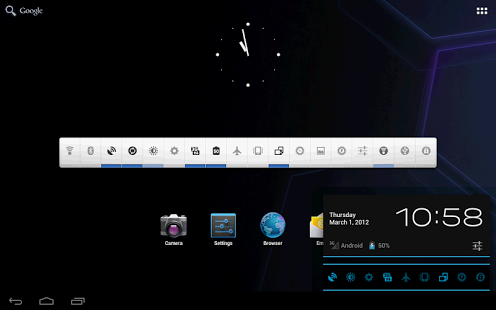SwitchPro Widget 2.2.9
Paid Version
Publisher Description
Many people are still in use, a veteran of the system switch/toggle widget. It is small, elegant, easy to use. no background services, no network access, and has the most comprehensive switch. You almost can quickly switch or control any system settings. it has a powerful interface customization features, you can almost custom you can think of any interface elements, in addition you can also scheduled turn on/off some settings and add widget to notification bar.
★ Do not install on SD card.
★ I can't sort and delete the button when creating widget.
In the top of the preview window, click the button to delete, press and hold the button to sort.
★ Can not uninstall?
Supported Toggle Actions:
• Wi-Fi
• Data Connection
• Bluetooth
• Brightness
• GPS
• Auto-sync
• Auto-Rotate
• Screen Always On
• Airplane Mode
• Scan Media
• Vibration/Silent
• 3G-2G
• Battery
• Flashlight
• Unlock Pattern
• Reboot
• Speaker Mode
• Auto-Screen Lock
• 4G Toggle
• Mount SD
• Wi-Fi Hotspot
• USB Tether
• Bluetooth Tether
• Lock Screen
• Wi-Fi Sleep Policy
• Volume
• Task Manager
• Memory usage
• Storage usage
• NFC Toggle
About SwitchPro Widget
SwitchPro Widget is a paid app for Android published in the System Maintenance list of apps, part of System Utilities.
The company that develops SwitchPro Widget is Leo. The latest version released by its developer is 2.2.9. This app was rated by 1 users of our site and has an average rating of 3.0.
To install SwitchPro Widget on your Android device, just click the green Continue To App button above to start the installation process. The app is listed on our website since 2013-09-29 and was downloaded 120 times. We have already checked if the download link is safe, however for your own protection we recommend that you scan the downloaded app with your antivirus. Your antivirus may detect the SwitchPro Widget as malware as malware if the download link to alei.switchpro is broken.
How to install SwitchPro Widget on your Android device:
- Click on the Continue To App button on our website. This will redirect you to Google Play.
- Once the SwitchPro Widget is shown in the Google Play listing of your Android device, you can start its download and installation. Tap on the Install button located below the search bar and to the right of the app icon.
- A pop-up window with the permissions required by SwitchPro Widget will be shown. Click on Accept to continue the process.
- SwitchPro Widget will be downloaded onto your device, displaying a progress. Once the download completes, the installation will start and you'll get a notification after the installation is finished.